How to set the clock on a Harley-Davidson motorcycle is a simple task that you can perform at home by following the steps below.
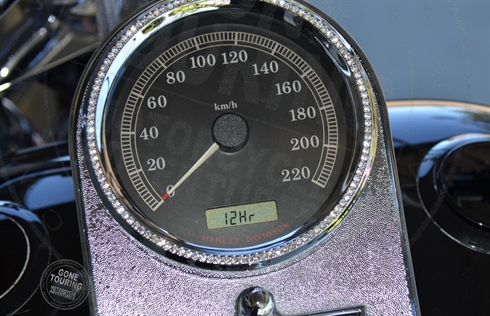
How to set the clock on a Harley-Davidson – 12 hour setting
- Turn the ignition switch to ACCor IGNITION.
- (See photo one). Press the function switch until the time (hour and minutes) appears in the display. Press and hold the function switch for five seconds or until the 12HR beings to blink in the speedometer display window. Release the button.
- Press and release the function switch once o advance to a blinking 24HR or military style time display. Each time you press and release the button, the display will switch between 12HR and 24 HR.
- When the desired time style appears in the display, press and hold the function switch for five seconds. The display will switch to the time display with the hours blinking.
NOTE: There is no AM or PM time setting required. So when the correct hour is reached, press and hold function switch to advance to minute setting. - Press and release the function switch repeatedly to advance the hours. Each time you press and release the switch, the display will advance one hour.
- When the correct minutes appear in the display, press and hold the function switch for five seconds. The minutes display will start blinking.
- Press and release the function switch repeatedly to advance the minutes display. Each time you press and release the button, the display will advance one minute.
- When the correct minutes appear in the display, press and hold the function switch for five seconds. The minutes display will stop blinking, indicating that the clock has been set.
- Turn the ignition switch OFF.

24 Hour setting

How to set the clock on a Harley-Davidson – setting the hours

Setting the minutes
Related Links
How to replace a Harley-Davidson key FOB battery
What should I pack for motorcycle touring
How to put your Harley-Davidson into Transport mode
How to fix a flat tyre Motorcycle Tyre with a tire plug kit