How to disarm the Harley-Davidson security alarm when key FOB is flat, will save you a lot of grief when you’re out on tour.
Imagine you’ve just walked out of your favourite pub after enjoying a great counter lunch washed down with a few beers. You go to start your trusty ride and the key FOB battery is dead. How are you going start the bike now? Follow these instruction or watch the video at the end of the article to learn how to disarm the Harley-Davidson security alarm when key FOB is flat. Sometimes this procedure is called setting or changing Harley-Davidson security system alarm override PIN number.
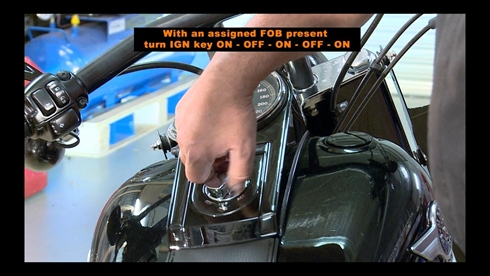
how to disarm security alarm
Button less fobs (Smart FOB)
- Select 5 digit code (each digit being a 1 thru 9) and record it on the wallet card in the owners manual.
- With an assigned FOB present, turn IGNkey ON – OFF – ON – OFF – ON
- Press Leftturn signal switch 3 times.
- Press Right turn signal switch one time and release.
*Turn signals will flash 3 times. Current PIN will appear in the odometer. The first digit will be flashing. - Enter first digit (a)of the new PINby pressing left turn signal (a) times.
- Press right turn signal 1 time and release.
*The new digit (a) will replace the current in the odometer window. - Enter second digit (b) of the new PIN by pressing left turn signal switch (b) times.
- Press right turn signal 1 time and release.
*The new digit will replace the current in odometer window. - Enter the third digit (c) of the new PIN by pressing left turn signal (c) times.
- Press the right turn switch 1 time and release.
*The new digit (c) will replace the current in the odometer window. - Enter forth digit (d) of the new PIN by pressing left turn signal switch (d) times
- Press the rightturn switch 1 timeand release.
- Enter the fifth digit (e) of the new PIN by pressing left turn signal (e) times.
*The new digit (e) will replace the current in the odometer window. - Press the right turn switch 1 time and release.
- Before the module rearms, turn ignition key to OFF.
* The odometer will return to mileage display.
**Turning the ignition to OFF stores the new pin in the module.
Push the left indicator
Push Button fobs
- Select 5 digit code (each digit being a 1 thru 9) and record it on the wallet card in the owners manual.
- With an assigned FOB present, turn IGNkey ON – OFF – ON – OFF – ON
- Press Leftturn signal switch 3 times.
- Press button on fob twice
Current PIN will appear in the odometer. The first digit will be flashing. - Enter first digit of the new PIN by pressing left turn signal until the desired number appears.
Press button on fob twice to enter number. - Enter second digit of the new PIN by pressing left turn signal until the desired number appears.
Press button on fob twice to enter number. - Enter third digit of the new PIN by pressing left turn signal until the desired number appears.
Press button on fob twice to enter number. - Enter forth digit of the new PIN by pressing left turn signal until the desired number appears.
Press button on fob twice to enter number. - Enter fifth digit of the new PIN by pressing left turn signal until the desired number appears.
Press button on fob twice to enter number.Turning the ignition to OFF stores the new security PIN.
Push the right indicator
Using the Security Alarm PIN Override to Start Your Harley Davidson
- Turn the IGNkey to IGNITIONand immediately hold both turn signal switches until 5 dashes appear in the odometer window.
- Enter the first digit of your PIN (a) by pressing the left turn signal switch (a) times.
- Press the right turn signal switch 1 time to move to the next digit.
- Enter the second digit of your PIN (b) by pressing the left turn signal switch (b) times.
- Press the right turn signal switch 1 time to move to the next digit.
- Enter the third digit of your PIN (c) by pressing the left turn signal switch (c) times.
- Press the right turn signal switch 1 time to move to the next digit.
- Enter the forth digit of your PIN (d) by pressing the left turn signal switch (d) times.
- Press the right turn signal switch 1 time to move to the next digit.
- Enter the fifth digit of your PIN (e) by pressing the left turn signal switch (e) times.
- Press the right turn signal switch 1 time to move to the next digit.
- Press the rightturn signal switch one timeand the security system alarm is turned off.
Watch the video below to learn how to disarm the Harley-Davidson security alarm when key FOB is flat.
Related Links
How to replace a Harley-Davidson key FOB battery
What should I pack for motorcycle touring
How to put your Harley-Davidson into Transport mode
How to fix a flat tyre Motorcycle Tyre with a tire plug kit
Click Here to purchase RH-D Tas Devil Clothing